
1. Localization filters (optional)
2. Search criteria (mandatory)
 No search criteria defined yet
No search criteria defined yet
Search in 3 simple steps
- City selection (optional) Select the region and city size that interests you the most. Using the above filters, you can select desired states or even limit the search to cities close (<50 miles) to a given city only. You can also use the city size filter to narrow down the search. Default settings will include all U.S. cities.
- Criteria selection Choose up to ten criteria that best describe your requirements. Start typing and you will be presented with a complete list of matching suggestions. You can also just browse through all available criteria. Use the category filter to narrow down the list (also applies to auto suggestions). See how the results change instanly as you add new criteria? Isn't that just amazing!
- Customization (optional) This is where all the fun begins :) After selecting criteria you can change the default settings. Use the range select tool to change the desired minimum and maximum values for each criteria. If you need to be more precise, input exact numerical values into the appropriate fields (Please note that MIN and MAX are also allowed).
You can add new criteria or delete previously selected criteria at any time. You can also change area and size filters at any time. All changes will be reflected on the fly!
Don't forget to share your findings with others. Just copy the link from the address bar and send it to your friends or publish it using social media.
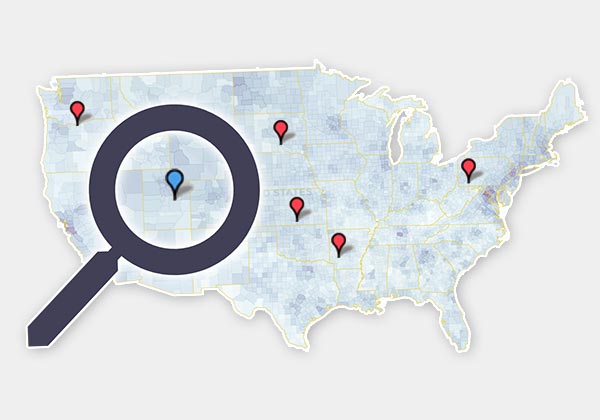 |